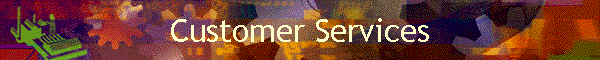
|
|
|
Track your Customers. This can be changed to meet your requirements
CustomKey The Customer Service Database. 1) Designed for Local Authorities who provide Customer Services with best value in mind. 2) Minimise the effort in taking Customer calls and processing them. 3) Analyse the results. 4) Provide the Service. 5) Prove the Performance. 6) Demonstrate Continuous improvement. Is it possible? Clearly no one really knows at this stage - Best Value and all its implications are a major issue and Performance Indicators are also required. Is your pilot scheme working? We have and are still developing CUSTOMKEY to help you find out. We are aware that C.C.T. has not gone yet and you are juggling with the impossible with no extra resources. SO We have implemented a flexible Database that can quickly meet your immediate needs but can be tailored to meet future change. HOW? CUSTOMKEY was written by the developer to deal with customer requirements at a local Borough Council estimated at dealing with 14,000 calls p.a. it is currently dealing with 29,000 p.a. and could deal with many more. It is being constantly improved to meet the organisations needs. Why reinvent the wheel? The system is designed for you to deal with a achieved live call input of 9000 p.a. per taker. - Without non productive support. I.T. will “replace” resources you don’t have!. WE CAN PROVIDE A FULL HARDWARE AND SOFTWARE PACKAGE. CUSTOMKEY IS EASY TO USE. The Database is written using Microsoft Access
and has the full Strength and flexibility of the main program Combibed with
its ease of use. 1) The advantages are ease of use and the system can be up & running with the minimum of staff training. 2) System has a core address database and therefore input is quick and easy. 3) Outcomes are input into the system and records archived. 4) Work required is managed by CONTRACT type and Categorised. 5) Work can be printed immediately or printed daily in the order required. Ie Print today’s Junk Jobs by address for action.. Forms include input fields for feedback by the operatives. 6) Input outcomes on the review forms. 7) Track progress. i.e. Print off lists of Jobs not actioned within target dates. 8) Check out queries on the Finder Form. 9) Analyse the results. – Graph It or as many Stats as you like 10) Demonstrate continuous improvement. – Prove it. Also 1) System is networked. 2) Tailored to user needs. 3) Pleasant user interface. 4) Password protected. 5) Backup built in. 6) Easy menus. 7) Help files included. 8) Training available. 9) Tried and tested.
|